Posted by Athena Dennis in General on May 23rd, 2018
The European Union’s General Data Protection Regulation (GDPR) has come into force on the 25th of May 2018. We don’t mean to scare the horses, but your business should be GDPR ready. Especially if you do business online and have an international audience, then you should read on!
A report by Ernst & Young from earlier this year, Global Forensic Data Analytics Survey, found that less than 12% of Aussie businesses are prepared for the profound ramifications of the GDPR.

What is the GDPR?
The GDPR in a nutshell allows individuals who reside in EU member states to make informed and empowered decisions to better control the personal data that’s currently held by companies.
I’ve got an Aussie business. So why should I care about the GDPR?
If you’re a small or mid-sized business and you offer goods and services to individuals located in the EU and you retain data about those individuals – your business will need to be compliant to the GDPR.
A common example would be any Australian online retailer with any EU based customers who order goods and services online.
What happens if my business doesn’t comply?
Non-compliance to the GDPR could result in financial penalties to your business. These include fines of up to £20 million or 4% of global turnover, whichever is higher.
Hold up! Before you panic, it’s important to note that the GDPR is actually a positive legislation. This ensures that businesses are transparent and accountable for how they handle an individual’s information.
In terms of the long-game, SME stand to gain a stronger reputation and loyalty with customers when they become compliant to the GDPR. Essentially, customers will come to see your brand as one they can trust – and that’s a good thing in the long-term for your business.
10 Actionable Steps to GDPR compliance
Although not simple or straight-forward to understand, the GDPR represents massive step forward for fostering consumer confidence in online businesses. Here are ten steps which, when followed to the letter will mean that your business is compliant to the GDPR.
1. Build internal awareness of the GDPR in your business
2. Delegate someone as your business’s Data Protection Officer
3. Have a compliant way to collect data from underage consumers
4. Have a process in place for if/when a data breach happens
5. Conduct regular Information Audits
Total Marketing’s 10 actionable insights and a clear roadmap to GDPR compliance
6. Communicate about the data you hold to your customers
7. Have a process in place for when an individual requests access to their data
8. Clearly gain consent and opt-ins from individuals
9. Have a process in place for when a customer requests you delete their data permanently
10. Have a process in place for when a customer requests a complete copy of their data to be sent to them.
Not sure where to begin? Don’t sweat it!
The team at Total Marketing Australia have been working with multinational businesses and e-commerce businesses throughout the world over the past decade. We are completely prepared for the inevitable sweeping changes of the GDPR and are ready to assist our SME clients to become fully compliant too.
If you need help to make your small business GDPR compliant then don’t sweat it! Our team will be able to help you with
Need help on any of these fronts? Contact our Director, Ray Giridharan today for a chat!
Total Marketing’s 10 actionable insights and a clear roadmap to GDPR compliance
Posted by Kerrie Brooks in General on August 31st, 2017
Choosing a payment system for your e-commerce site can be daunting. In fact, it’s likely to be one of the toughest decision you’re faced with after choosing a platform or developer. With literally dozens to choose from in Australia alone, from Stripe to PayPal, how do you know which is best for your small business?

Identify your business needs
There are a few things you need to consider from a business perspective. Firstly, find out which payment systems are compatible with your platform. For example, WooCommerce integrates with a number of providers including Stripe, PayPal and Square via plug-ins. For custom-built sites, most payment systems supply API code.
Secondly, you need to think about suitability for your ongoing business needs. As an SMB, a hosted all-in-one payment system is probably your best option and will give you all the functionality you need. However, if you’re likely to grow, you must look at whether it’s scalable and offers a gateway plan so you can upgrade to a merchant account.
Another advantage of all-in-one systems is that the provider shoulders a lot of the responsibility for ensuring payments are secure as most offer PCI compliance. This, in turn, makes the SSL certificate process much simpler for you.
You also need to think about whether you need mobile and in-store functionality, as not all e-commerce payment system providers offer these.
Consider the customer experience
Of course, deciding which payment system to choose for your e-commerce site isn’t just a question of what works for you. You also need to think about what will work best for your customers. That’s because the payment system you select for your checkout page can have a huge impact on your conversions.
For example, if you a choose payment system that is too slow, too complicated (too many details to fill), takes them away from your website (redirects them) or simply one that is not very well-known, people can be easily put off, lose their buying momentum and abandon cart.
Comparing the all-in-ones
In order to simplify the decision process for you, here’s a run-down of the fees and key features of some of Australia’s top all-in-one e-commerce payment systems:
Transaction fees: 1.75% + 30c for AUD transactions, 2.9% + 30c for international
Disputed payments or chargebacks: $25 or $0
Payment methods: Visa, Mastercard, Amex, AliPay, WeChat Pay
Customer redirect: no
Stripe supports over 100+ currencies and is one of the most popular payment systems in Australia. Offering immediate set up, flexible features, plus email and live chat support, it’s pay-as-you-go plan is a great option especially for smaller businesses and start-ups. Payments are made to your bank account on a 2-day rolling basis.
Transaction fees: 2.6% + 30c for AUD transactions, 3.6% + fixed fee for international
(for sales up to $2,500 monthly)
Disputed payments or chargebacks: $15
Payment methods: Visa, Mastercard, Amex
Customer redirect: yes
PayPal’s biggest advantage is that it’s already a household name. Customers know it and trust it plus many people already have an existing PayPal account. It’s all-in-one plan ($25 a month), offers multiple tools and features and set up is immediate, however it redirects customers away from your site for payment.
Transaction fees: 1.75% + 30c for AUD transactions, 2.6% + 30c for international
Payment methods: Visa, Mastercard, Apple Pay, Visa Checkout MasterPass
Disputed payments or chargebacks: $25
Customer redirect: no
PinPayments is Australian-owned and is an all-in-one system with merchant account included. It also offers simple integration, flexible free trails, volume-based discounts, a local help desk and supports over 50+ currencies. Proceeds are paid to your bank account in 3 days for which you have to pay a 3c transfer fee.
Transaction fees: 2.4% on AUD Transactions, No extra charge AUD Amex
Payment methods: Visa, Mastercard, AMEX, Diners Club, PayPal
Disputed payments or chargebacks: $25
Customer redirect: no
Another Australian-based provider, securePay is free to set up and has no monthly or annual fees. It’s system is scalable with different plans for small, medium and large businesses. It’s all-in-one system can be set up in under 5 days, is easy to use and offers customised payment pages for consistency.
Transaction fees: 1.9% + 20c for AUD transactions, 2.6% for AMEX/Diners
Payment methods: Visa, Mastercard, AMEX, Diners, JCB, Discover, Apple Pay, Visa Checkout MasterPass
Disputed payments or chargebacks: Not listed
Customer redirect: no
eWay’s all-in-one plan, like all the others, comes with a merchant account included. It offers fast settlement, a range of tools plus volume-based discounts. As its Australian-based, you get a reliable real-time 24/7 phone and helpdesk. It works with a range of platforms plus offers customer support and API code.
Transaction fees: 4-6% + 30c for AUD transactions
Payment methods: AUD Mastercard and Visa only
Disputed payments or chargebacks: No disputes or refunds
Customer redirect: no
This option works like lay-by. Using AfterPay, customers can buy now and pay later in instalments while you get paid immediately (usually within 48 hours) eliminating the risk to you. Because it enables customers to spread the cost, AfterPay has also been shown to increase conversations as well as spend per transaction.
Why stick to just one?
Each system has its own pluses and minuses, so to pick the best one for your e-commerce site you’ll need to decide which plan and setup works for you. You also need to consider which your customers are going to be more comfortable using – this might require a bit of research.
When it comes to keeping customers happy these days, it’s all about choice. So, why stick to just one payment system? Companies big and small are increasingly opting to offer a range of payment methods to optimise sales. For example, organic beauty company, Bondi Scrubs, let customers choose between Stripe, AfterPay or PayPal at checkout.
Need some help setting up your e-commerce payment system? Contact Total Web Design today.
Posted by Kerrie Brooks in General on April 21st, 2017
A slow loading website is the epitome of modern frustration.
In today’s fast-paced digital world we simply don’t have the time or patience to sit and wait, especially when out and about on a mobile device. In fact, according to the stats, as online consumers we expect sites to load in under 2 seconds – a pretty unforgiving figure.
What do we do if we encounter a site that takes longer? Not only are we more likely to click back, but we’re also less likely to return to the same site again and more liable to head to a competitor – which for a business site means fewer conversions and sales.
And it’s not only us humans that dislike slow sites.
The Google Gods also have little tolerance for them, with speed a key factor in determining how high your site appears in search. If your pages are slow to load, not only will you lose ranking due to delivering a poor user experience (UX), but less pages will be crawled and indexed in the first place.
So, it’s clear to see why page speed matters.

How does your site fare?
If your business website is struggling to rank, or your bounce rates are high or conversions low, while you should look to the wider range of possible causes from bad design to poor quality content, it’s definitely worth paying attention to the speed of your site and whether or not it’s playing a role.
Wondering how to measure it?
While it may seem like a technical issue, identifying the page speed of your website it actually pretty straightforward. As well as doing a physical check by manually visiting your site, you can choose from a range of online performance tools such as Pingdom, GTmetrix and Google’s PageSpeed Insights.
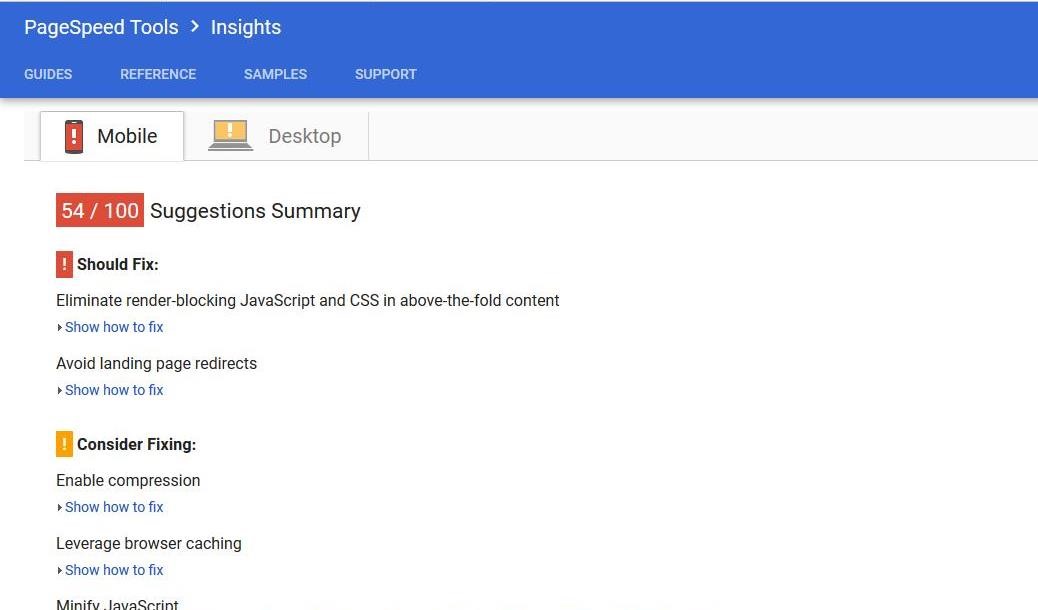
Simply type in the URL of the website you want to test and not only will you be presented with an approximate page speed in seconds, but you’ll also be given a summary of how you’re faring as well as suggestions of what you can do to improve.
Related: 10 best free (or free to trial) online tools for your small business
How to speed things up
The average page speed time is approximately 5 seconds but, remember, people expect under 2 seconds so if your page speed is above this figure it’s likely having a negative impact. Even if it’s below, some of the best sites load at under half a second so you should still look to make improvements.
What do you need to do?
Ultimately, the biggest factor contributing to page speed is size.
Basically, the more HTML elements you have on each page – from style sheets to scripts to images – the more data browers have to download and therefore the longer it takes.
Because of this, before you do anything else, first simplify your pages. This means removing superfluous content and getting rid of fancy flash style images and animations. While the latter may look great from a design perspective, they aren’t worth having if customers don’t stick around long enough to wait for all the elements to appear.
Once you’ve done this, you can then look to reduce your remaining page elements and code (and therefore further minimise HTML requests) by doing the following:
In addition to the above, you can also look beyond your site content to your servers and web protocol:
Conclusion
Slow page loading times can have a hugely negative impact on your business, increasing bounce, reducing conversions and ultimately slashing your profits so ensuring yours is up to speed is critical.
Although expectations are already high, the increasing demand for a seamless mobile experience and the arrival of 5G in the next few years will no doubt see them rise further.
Posted by Kerrie Brooks in General on March 22nd, 2017
Running a business is tough.
With competitors snapping at your heels and the continual pressure to be more efficient and more effective, knowing what you can do to stay ahead becomes critical.
If you’re not already doing so, one small but significant change you can make today is to start taking advantage of the vast number of online marketing and management tools available to help you work harder, faster and smarter.
But with literally 100s to choose from, where do you start? Based on some first-hand research, we’ve come up with what we consider to be the 10 best SMB friendly. All are free to use or free to trial so give them a go, you’ve got nothing to lose and a lot to gain.

Over 67% of websites have this tool set up, so if you don’t, you should. To use it, simply set up an account and add a code to your HTML. You can then start tracking and analysing visitor activity to better understand their needs. What can you see? How many people have visited; how they arrived at your site; how long they stay on each page and more.
Like so many Google tools it’s completely free, offers loads of support features and is combinable with a wide range of other software. You can even customise your dashboard (what you see when you visit your account) so you can get straight to the info you want.
Related: Google Analytics for beginners: Top 8 metrics for website tracking
2. Hootsuite
If you’re on the ball with your marketing, you’ve likely already set up social media pages for your business – from Facebook to Twitter to Instagram. However, as you might have experienced, keeping them all active and current can be both challenging and time consuming. Enter Hootsuite.
A social media management tool, Hootsuite lets you run all of your accounts from one place. So instead of logging in separately, you can schedule and post content in one hit across platforms. You can also track what people are saying about your brand. Manage up to three accounts for free or up to 10 with an upgraded account from US$12.99 per month.
Search engine optimization is critical if you have an online presence. When done well it can get your business right to the top of Google’s search results pages – the prime position for getting seen and clicked on. Unfortunately, at any one time you might have SEO errors you’re unaware of. Fortunately, there’s Screaming Frog.
With this nifty PC software, a web spider is sent to crawl your site and collect SEO related-data. It then reports back to you identifying everything from page speed, to server and link issues and unfriendly page titles and copy length so you can correct them. The LITE version gets you 500 URLS analysed for free.
4. Canva
This slick little graphic design software tool lets you create and download beautiful designs and documents for all your business needs. The interface is clean, simple and easy-to-use even if you have zero design experience. Basic use is free, but if you want more advanced features it costs US$9.95 per month with a 30 day free trial.
From social media images to presentations, flyers, business cards, infographics and more, you can use a template and follow a pre-set design or start from scratch and utilize its wide range of design tools. It even has a selection of free stock photos which are better than your average.
5. Dropbox
Dropbox certainly isn’t a new tool, in fact it’s been around for over 10 years, but it’s still a good one. Offering cloud-based file hosting and sharing, some of its main features include automatic backups, syncing across devices and shared folders – all updated in real-time.
For businesses it certainly beats sending files back and forth between team members or clients. It also offers enhanced file security to protect files from hacking and corruption. A basic account is free but you can upgrade to Dropbox Business from US$17.50 per month for more powerful admin and productivity tools.
6. Basecamp
When you’re running a business and have multiple projects on the go, the management side of it can get messy. Keeping track of who’s working on what and what stage each project is at is both time consuming and ineffective. The solution? Basecamp.
This flexible project management tool enables real-time project, team and company-wide communication all from one easy-to-navigate interface. Once you have set up an account – which you can trial free for 30 days (it’s US$99 per month after that) – you simply create boards which act as central message hubs through which you can add to-dos, upload files and more.
7. Unbounce
Want to up your conversation rate? I’m betting the answer is yes. A great way to do this is by creating campaign or product specific landing pages. Don’t know how to create them. No problem. Unbounce helps you build, publish and test landing pages – no coding required.
Once you sign up for your free 30 day trial you can access 125+ landing page templates, which are customizable using a simple click and drop creator tool. You can also build targeted overlays and it’s easily integrated with other software such as MailChimp, Google Analytics and WordPress. Post-trial it’s US$75 per month for 75 unique pages.
Related: How to create the perfect landing page
8. MailChimp
Emails are not only one of the most effective forms of marketing but they also offer great ROI. However, creating and managing campaigns isn’t straightforward – unless you have the right software that is, and when it comes to email marketing software you can’t get much better than MailChimp.
As well as letting you create highly professional looking emails with minimal effort, MailChimp also manages your contact lists and provides easy-to-access analytics, including A/B testing – all free with a basic account. If you want to access its more advanced features, such as automation and chat support, prices are from US$10 per month.
Related: The beginner’s guide to getting your email send times spot on
9. Buzzsumo
A clever content marketing tool, Buzzsumo tracks both web content and shares across all the major social media sites, from Facebook to LinkedIn, so you can see what content performs best for any topic or competitor. Simply type in a specific keyword, or a URL, and wait for the results.
When you know what content is performing best you can use this knowledge to create content that will better resonate with your audience. Using the tool you can also identify key influencers to connect with, share content with and curate articles from. If you want to test it out you can trial it free for 14 days. After that it’s US$79 per month.
10. Google Trends
Last but not least, is Google Trends. Another content marketing tool, this one lets you tap into all the billions of searches performed each year to discover the world’s most popular topics in real-time. And because it’s Google, it’s again completely free.
You can sort the trends into different types of searches e.g. web, image, news, products, YouTube, as well as confine them to geographical areas, timespans or topic categories. Use it to test the strength of your keywords, generate content ideas, identify cyclical trends and more. Also try Google Alerts which sends the most interesting content on any topic straight to your inbox.
Already used some of these tools for your business? Let us know your thoughts and experiences. Alternatively, if you’ve got any others to recommend please share.
Posted by Kerrie Brooks in General on February 8th, 2017
According to a new Content Marketing Institute (CMI) report published at the end of last year – Content Marketing in Australia 2017:Benchmarks, Budgets and Trends – 82% of Australian marketers are currently engaged in content marketing, but only 25% consider themselves extremely or very successful at it.
Great if you’re one of them. If you’re not, however, and you’re in the majority who are experiencing only moderate or minimal content marketing success, you might be wondering, what am I missing? What could I be doing better?
To help you figure this out, we’ve gone through the report to identify what the average Australian marketer is doing, and what those succeeding at it are doing, to help you bridge the gap and boost your content marketing efforts, starting today.

Commit to the cause
Like anything in life, to succeed at content marketing, you need to truly believe in it. You need to be convinced of the power of content to deliver long-term, and not just see it as another tactic to raising awareness and growing leads.
So if at first those blogs, emails and social media updates aren’t making much of an impact, don’t give up. The CMI says it usually takes 12-24 months for organic methods to pay off, so have faith, be consistent, and your content marketing will start producing the results you want.
Create a documented strategy
A documented content marketing strategy continues to be one of the most critical factors to content marketing success – all the most sophisticated content marketers have one. Despite this, only 44% of Australian marketers currently do.
Not only does a documented strategy act as a working guide and benchmark for success, as it includes your mission and objectives, but it also ensures you put in the groundwork to make it a success – from researching audiences to executing implementation and setting out your budget. If you haven’t created one yet, do it now.
Related: 5 reasons why your business needs a content strategy
Build your subscriber list
There’s nothing more valuable to a content marketer than a subscriber list full of interested prospects and customers. So if you’re not already focusing your efforts on building up your audience base using content, you’re missing a trick.
What can you do to grow those contacts? Firstly, add some strong sign up CTAs to your website and offer some useful, content in return e.g. eBooks, how-to-guides. Secondly, ask customers to subscribe at the point of purchase. Thirdly, include share buttons in your email content.
Understand your audience better
Knowing your customers better is key to creating not just great content, but the right content. This means content that both fully engages the reader and speaks directly to their needs. After all, aren’t we all drawn to content that’s interesting and relevant to us?
To achieve this you need to engage in some proper audience research: think about what problem your product/service solves and who has that problem; look at your demographics; speak to front line staff and your customers directly. From here you can then create detailed audience personas to help you visualise exactly who you’re talking to.
Create better quality content
According to the CMI report, 71% of marketers who had seen increased success in their content marketing efforts in the past year cite higher quality content as the biggest contributing factor (alongside improved efficiency). So take note.
It’s no good churning out content if it’s not any good. Poorly written blogs, articles and emails which are worded more like promotional pieces just won’t cut it. Instead you need to be looking at creating unique, editorial quality content that demonstrates your expertise and builds trust. If you can afford it, employ writers, editors, designers, and get it right.
Do what works, not what’s easiest
It’s easy to get led down the wrong content path by doing what takes the least amount of your time and effort. But this is not the best way to go if you’re looking for results.
In the research, 82% of Australian marketers said that social media was their favourite type of content, however only 43% cited it as critical to success. So while it might be easy to hop onto Facebook or LinkedIn to add a quick status update, is it actually having a positive impact? What does work? Email, visual content such as infographics and video, and long-form blogs.
Use more content tools
It’s amazing how many people struggle along with their marketing efforts without taking advantage of all the great content marketing tools available: 55% of marketers according to the study. It’s crazy considering when you use them you can significantly increase content efficiency and, in turn, content success.
From analytics tools to social media and editorial calendars, dedicated email platforms and content management systems, there are countless options on the market, many of which are free or at least affordable even for businesses on limited budgets. If you’re not using any, or many, start today.
Consider the buyer journey
The most successful content marketers today take the buyer journey into account when creating and distributing content. However, according to the report, only 47% of Australian marketers currently do. This is a big area for improvement, as it’s this type of targeted, personalised content that turns leads into customers.
What do you need to do? First, map out your customer buying journey, identifying all possible touchpoints. Second, think about the unique needs at each stage, for example a person doing preliminary online research is looking for something different to someone who has already signed up. Finally, create and distribute content accordingly.
By adopting some or all of these strategies right now, you can give your content marketing a real lift. But don’t forget, becoming a more successful content marketer takes time and investment, so make sure you commit and, most importantly, keep at it.
Posted by Kerrie Brooks in General on January 19th, 2017
Unless you’re one of the market’s big, dominant brands, local SEO is fast becoming a necessity.
In fact, you’ve probably noticed that whenever you search for products or services on Google these days, the top results you’re presented with are all in close proximity, typically shown with a map and contact details. That’s down to local SEO and it’s the businesses listed that are winning at it.
But why is local optimisation becoming so important, and what practical steps can your business take to digitally localise and stay ahead?

Google’s local bias
With their range of free online tools and services, Google loves helping the small local business. In addition, they’re on an ongoing quest to further individualise search results. Combined this has led them to favour local, with geo-location now a key factor in determining search result priority.
Google’s 2014 ‘Pigeon’ algorithm update was a major move to these ends. Its implementation led to more useful, relevant and accurate local results that are more closely tied to traditional web search ranking signals. It also improved their distance and location ranking parameters.
Mobile, on-the-go search
Alongside this, the growing importance of mobile – confirmed by Google’s recent shift to mobile indexing – means proximity-based, hyper-specific searches have become more popular than ever. This has created a greater need for locally relevant data, leading to optimised businesses performing better.
The growth of wearable devices, such as smart watches, is intensifying this trend.
It’s about carving a niche
For business themselves, not only is local SEO becoming increasingly important for rank position and on-the-go search, but it has also become a key way in which they can find smaller, untapped niches and differentiate themselves from the ever-increasing competition.
Basically, local targeting is about better targeting and offering increasingly personalised (and localised) products and services – the winning ticket to attracting new customers.
Optimising for local
In light of all this, the increasing importance of local SEO is clear, but what can your business do to ride the trend to success? Here are some of the actions you can take which are proven to have a positive impact:
Claim your online directory listings
This is a great starting point and, even better, it’s completely free. Simply fill in your details and verify your business on Google My Business, as well as the following sites:
The more information you provide (images, contact details, links etc.) the stronger your listing and online presence will be. Importantly, ensure citation is accurate and consistent.
Encourage customers to post reviews
Following on from this, online directory listings typically come with a review or ratings feature. Use them to your advantage and ask your clients or customers to visit these sites and rate your product or service. When you appear in localised searches, a good rating can really boost interest in your business.
Optimise your web content
By including localised keywords on your website, you give Google and other search engines fodder for pushing your business up local search results.
Your About Us page offers the ideal opportunity to insert geo-specific references, for example, ‘We are a cosmetic surgery clinic based in Newtown, Sydney’, as does your Contact page where you can include your office address. You can also localise your blog content.
Guest post on local external blogs
As well as locally optimising blogs for your own website, consider guest writing content on quality local external blogs. For example, if you own a local retail outlet or restaurant, you could write a piece for your city or suburb’s tourist information site – a route to boosting your local relevance and getting locally-optimised backlinks.
Create some targeted online ads
Although not technically SEO, paid online advertising can be an effective way to boost your presence in local search results. Two of the best options are Google’s Adwords and Facebook Ads. Both offer high geo-targeting features and can be extremely effective at bringing in local business.
Push to get published on local news outlets
Do something notable, such as holding a free event, and create a press release to announce it. Not only can your PR include localised keywords but, with any luck, your story will get picked up and published by local news sites – another local relevance and backlink opportunity.
And don’t forget social media. This too has an impact on local ranking so update your Facebook and Google+ accounts regularly.
Local matters
By taking action and making local SEO a priority you’re giving your business a boost now and ensuring its success in the future. Even if you’re targeting a national market, local matters more than ever.
Posted by Kerrie Brooks in General on December 14th, 2016
Winning at digital marketing means keeping on top of the trends. Technology and customer demands are moving at an unprecedented pace and you need to be aware of what’s happening now, and its implications for tomorrow, in order to stay relevant, engaging and ahead of the competition.
As we approach the end of 2016, here are some of the top online marketing predictions it’s worth taking note of for 2017.

1. Explosion of video
Video marketing has seen sharp growth in 2016, a trend set to continue into the new year. In fact, it’s touted to become the dominant form of advertising in 2017 as more and more businesses take advantage of its ability to effectively engage and communicate with targeted audiences.
Trends within this trend? An increase in cross-device video consumption and the rise of live video streaming, video storytelling and video email marketing.
2. Mobile focus
With the balance now tipped in favour of mobile over desktop, and the recent announcement of Google’s switch to a mobile-first index, marketers will now, more than ever, need to adopt a mobile focus. As we head into the new year, businesses should look to make mobile search and optimisation a big priority – so they’re not at risk of slipping down the ranking.
Related: Google’s mobile first index: Is your business ready to rank?
3. Personalisation and the customer experience
In 2017 the need to create more targeted, relevant and personalised communications will be greater than ever. In addition, the customer experience will become a key differentiator of success.
As customers increasingly come into contact with brands across multiple touchpoints – e.g. websites, apps, ads, in-store – businesses should be focused on ensuring the messages they send out at each interaction are both consistent and highly contextual so they can improve and smooth the buyer journey.
4. Demand for immersive experiences
Demonstrated by the out-of-control popularity of Pokemon Go this year, audiences are now ready for immersive experiences – and will be looking to consume more of them in 2017. To satisfy this demand, businesses should be looking to 360 video, augmented reality (AR) and virtual reality (VR) technology for new ways to market themselves and connect with customers.
5. Even cleverer content
Content will continue to rule the roost in 2017, but businesses will need to think smarter in order to satisfy the demands of today’s discerning audiences – they’ll also need to increasingly demonstrate return on investment (ROI).
While high quality, targeted, original content will always win favour with both users and the Google gods, businesses will need to be more creative in how they implement it. Integrating different mediums from video to social into strategy, sourcing niche writers and making every word count will be critical to success.
6. Direct social conversion
Facebook, Instagram, Pinterest and Twitter already feature ‘buy’ buttons. Facebook also features an ecommerce app which lets you import your store onto your Page. However, despite this, social media commerce hasn’t so far enjoyed much success.
This is set to change in 2017 as retail and consumer awareness and uptake increases and platforms continue to experiment and innovate with direct social conversion functions. Businesses which adopt it to shorten the sales funnel will be the ones that come out on top.
7. Wearable technology
2017 will see sales of smart wearable devices – such as the Apple Watch, Google Glass and Moto 360 – continue to skyrocket.
These will eventually change the entire landscape of digital marketing and businesses need to start thinking about how they can use them to benefit their brand e.g. healthcare marketers can use them to collect data. In addition, they’ll need to ensure they’re optimised for small, more interactive screens.
8. Increased reliance on data
Today’s focus on the customer experience is driving a greater need for rich data and the ability to analyse it effectively. Cognitive insights gleaned from advanced analytics are helping businesses better understand and predict customer behaviour – and the ones that invest in it in 2017 will fare well.
With all this data, the need for online security and an awareness of the potential threats which exist will continue to increase and businesses should be prepared.
Conclusion
Armed with this knowledge, it’s time to start thinking out how your business can move its digital marketing forward in 2017. Even if your online marketing efforts are still in their infancy, there are many ways in which you can use these trends to influence your marketing strategy.
Leave a comment and let us know what your focus will be for 2017?
Posted by Kerrie Brooks in General on November 21st, 2016
Last month Google announced a significant shift in indexing. Instead of ranking the desktop version of websites, they will instead switch to ranking the mobile versions. This change will impact all businesses with an online presence. How much you’ll be affected and what you need to do to prepare depends on your existing setup.

Why are they making the change?
Up until now, indexing the desktop version of a site made sense. After all, this is where the majority of users did their searching. But with over 50 percent of Google searches now carried out via a mobile device, this is no longer the case. Because of this the quality of the results is being impacted.
When a user searches on a mobile device they’re currently served up the ‘best’ results based on the desktop versions. However, because mobile sites often have less content, if the mobile site they’re directed to doesn’t have the content the results indicate it can lead to dissatisfaction. With mobile-indexing this won’t happen.
How will my business be affected?
When Google’s mobile-index algorithm is fully implemented, Googlebots will crawl the mobile version of your site and re-rank it accordingly. If your site isn’t ready for these new crawlers, your ranking is likely to be negatively affected. Are you ready?
If you have a responsive/dynamic site you won’t really be affected because your mobile content is the same as your desktop. If your site is already ranking well in search, it will continue to do so in line with your optimisation efforts.
If you have a mobile optimised or dedicated mobile site which is distinct from your desktop version, you’ll need to make changes to ensure your mobile site is optimised for search. If your mobile site content and markup is insufficient, your ranking may drop.
If you don’t have a mobile version of your site you should be looking to rectify this. In the meantime, Google will continue to index the desktop version but will do so as mobile Googlebot. If you’re currently developing a mobile site, it’s better to stick with your desktop version than implement an unfinished mobile site.
What do I have to do?
If you have a responsive site, you don’t need to do anything at this stage. If you have a desktop only site you need to consider optimising for mobile – see Google’s mobile friendly guide. If you have a mobile version of your site, you should look to do the following:
Don’t worry about for now:
It’s going to take a while for Google to make the transition, so there’s no need to panic. But if your business does need to make changes, the sooner optimise your site for mobile indexing, the better.
If you have any questions you can email Google via the Webmasters Forum. If you need any help bringing your site in line with mobile-indexing, give us a call today.
Posted by Kerrie Brooks in General on November 8th, 2016
From Facebook to Snapchat, social media is a global phenomenon. Everyone who is anyone is signed up, connected and actively engaged in some form or another and, because they are, it has become one of the most popular marketing tools of the digital age.
Not only do the well-known platforms boast a ready-made audience of millions (or billions), they are also free-to-use and offer a range of paid advertising options. Used effectively they can boost engagement, build brands, generate leads and help foster strong customer relationships – they can even improve your website search engine ranking.
But with so many social media sites to choose from, which ones should you be focusing your efforts on? Here’s a run-down of the favourites to help you decide which might work best for your business.

![]() Facebook
Facebook
Audience size: 1.79 billion monthly active users
Demographics –
Age: 18-44 widespread use, 55-65+ highest percentage of users for any social network site
Gender: Equal women/men
Suitability: As the biggest and most mainstream social network, having a Facebook Page is a great starter platform and must-have for any business. Because it’s extremely versatile – you can upload text updates, images, videos etc. – it can work for any industry and marketer skill-set. Arguably it lends itself better to B2C as users tend to engage with it for friends, family and leisure rather than business, however B2Bs shouldn’t be without a presence.
Best for: Building brand awareness, reaching broad audiences, growing your network, two-way conversations
![]() Twitter
Twitter
Audience size: 313 million monthly active users
Demographics –
Age: 18-34 – highest percentage of users, dropping steadily as age goes up but still has users 65+
Gender: Equal men/women
Suitability: Like Facebook, Twitter is one of the most mainstream social media sites and is a must for all businesses – from start-ups to large corporations. It can work equally well for both B2C and B2B. Because it revolves around short timely, news based updates of up to 140 characters, it can be especially effective for businesses with young, on-the-pulse customers – male or female. It is a good platform for curating and sharing content.
Best for: Building brand awareness, timely customer service, spreading the word, finding out what’s happening in your industry
![]() LinkedIn
LinkedIn
Audience size: 100 million+ monthly active users
Demographics –
Age: 25-44 – widespread use, closely followed by 45-55 and 18-24, has users 65+
Gender: Equal men/women
Suitability: As a business and employment orientated social networking site, LinkedIn is the most widely used and effective social media platform for B2Bs. Users are predominantly in work mode when they are on it. In addition, the audience typically has a higher income level so is credible in terms of lead viability. Communications can be tightly targeted by industry and role. Students and graduates are its fastest growing demographic.
Best for: Peer networking, keeping up-to-date with industry specific news and trends, asking questions, generating leads
See related post – 10 tips for successfully working your LinkedIn Company Page
![]() Instagram
Instagram
Audience size: 500 million+ monthly active users
Demographics –
Age: 18-34 – highest percentage of users
Gender: More women than men
Suitability: Instagram is designed for photo and video sharing so lends itself best to B2C businesses with a strong visual angle e.g. lifestyle, food, fashion, luxury goods. However, it can be used effectively for any type of business as there is always something you can visualise e.g. a product, your office, an inspirational quote etc. To make it work you need to ensure whoever is in charge of your account has an eye for great composition.
Best for: Engaging audiences, brand building, visual storytelling
See related post: Is Instagram relevant for my business? (And how to get started)
![]() Pinterest
Pinterest
Audience size: 150 million monthly active users – 50% increase from last year
Demographics –
Age: 25-44 – highest percentage of users
Gender: More women than men
Suitability: Another visual social media platform, Pinterest works best for image-focused B2C industries e.g. food, fashion, fitness, beauty and home. It can also work well for tech and entertainment companies. B2Bs can use it but it takes some creative thinking in terms of what images/videos you can post e.g. employee shots; blog visuals; infographics. If your business caters to millennial mums you should definitely have a presence on it.
Best for: Audience engagement, relationship building, discovering audience interests and trends
![]() Google+
Google+
Audience size: 300 million monthly active users
Demographics –
Age: 15-34 – highest percentage of users
Gender: Significantly more men than women
Suitability: Although it has been described as a social media ‘ghost town’, Google+ can be an effective marketing platform. Just like Facebook and Twitter, it offers post flexibility – text, images, videos and links. The platform’s audience is predominantly male and is popular with early adopters and tech lovers. B2Cs can use it for announcements, special offers and discounts. B2Bs can connect with other companies and hold conference calls via Google Hangouts.
Best for: Communicating with thought leaders, growing social proof, local marketing (Google My Business feature), discovering industry trends
![]() YouTube
YouTube
Audience size: 1 billion+ monthly active users
Demographics –
Age: 25-44 – highest percentage of users, followed by 45-54 then 18-24, few 65+ users
Gender: Equal men/women – but men spend longer watching
Suitability: As a video-sharing social media site, YouTube works best for businesses which lend themselves to video content. It’s a good option for B2Bs because it provides an engaging way to connect and is a good medium for explaining more complicated products or abstract services. In terms of views, beauty is the most popular topic for women; sports and gaming for men – so if your B2C business relates to either of these you should have an active channel.
Best for: Building brand awareness, increasing engagement, sharing expertise, establishing trust
![]() Snapchat
Snapchat
Audience size: 150 million daily active users
Demographics –
Age: 18-24 – highest percentage of users, closely followed by 25-34
Gender: Significantly more women than men
Suitability: Snapchat is a visual social media channel most popular with the younger generation. Because of its unique, quirky nature – content only lasts for 24 hours and comes with a range of filter, geofilter, text, emoji and music options – it is a good option for trendy, fun B2C businesses. In addition, it’s great if you want to stand out as it offers a raw, authentic quality compared to more polished platforms like Instagram.
Best for: Building brand awareness, promoting brand personality, creating a community, visual storytelling
These are just some of the big social networking sites you can take advantage of. Others include Reddit, Tumblr, WhatsApp and Vine. As a business you might also consider more niche social network sites which can be extremely effective as they facilitate tight targeting.
Ideally, you should be present on multiple social media sites, but aim to focus your efforts on the ones that best match your business and target audience. As with anything in marketing, testing is key – be sure you’re constantly monitoring your performance and tweaking activity accordingly.
Posted by Kerrie Brooks in General on October 26th, 2016
How many of your website visitors actually go on to convert into leads and paying customers? Chances are it’s not as many as you’d like.
From getting people to sign up to your email newsletter to encouraging them to request a quote, give you a call or take that final step and buy, conversion is a tough egg to crack. In fact, according to the stats, the average conversion rate is only around 2.35 percent (Source: Wordstream).
So what can you do to improve yours? Here are 15 suggestions that might help.

1. Strengthen your calls-to-action
If your CTAs aren’t visible enough, enticing enough or you only have a few on your site, you’ll get fewer conversions. To get more clicks, ensure there’s one in a prominent position on each page, use colourful buttons instead of links and add incentives e.g. receive a discount when you sign up.
2. Slow down the sales funnel
Talking of CTAs, you also need to be careful with your targeting. Don’t start asking people to buy right away as they won’t be psychologically ready. Instead, begin by offering free advice for an email address, then send great content, and only then progress towards the sale.
3. Evaluate your value proposition
Have a look at your key messaging and ask yourself if what it says is really going to entice customers to buy from you instead of your competitors. If your current content focuses on features, reframe these in terms of benefits and be sure to highlight your USP e.g. what makes you the best.
4. Use more powerful headlines
When people land on your website, you only have a few seconds to catch their attention – and a strong headline is critical to this. If it doesn’t draw them in, there goes any chance of a conversion. The best headlines are simple – not clever – use active language and focus key benefits – do yours?
See our previous post: How to craft ‘All Killer, No Filler’ Headlines
5. Simplify your sign-up forms
The fewer fields you include on your forms, the higher your chance of getting those conversions. If you’re asking people to sign up for a newsletter, for example, only ask for the information you need e.g. name/email. Don’t also request a physical address and phone number – it can put people off.
6. Offer proof
No trust is a big conversion barrier. Someone lands on your website and don’t know you from Adam – how can they be sure you’re credible and the best choice? The answer is to ensure you include as much reassurance as possible. Add testimonials, case studies, reviews and social proof to do this.
7. Remove salesy jargon-filled copy
People know sales blurb when the read it and rather than convincing them to convert it can actually put them off. Because of this, it’s important they your copy is clear, engaging and useful – not filled with jargon and marketing fluff. Look critically at yours and consider whether it could be improved.
8. Keep conversion elements above the fold
Above the fold is the part of a web page visitors see when they land on it before having to scroll. As this content typically gets the most attention, by keeping your important elements like forms and other CTAs here they are more likely to be seen and clicked on.
9. Strip content back to basics
The easier it is for people to explore your website and move through the buying funnel the more conversions you can expect. If your content is cluttered and doesn’t include clear steps to action, people will be put off. So take a look at yours and see how you can simplify it.
10. Improve your navigation
Visit your website and look for individual products/services. Can you easily find each from your homepage? If not, this is a potential conversion blocker as if a person can’t find what they’re after they’ll get frustrated and click away. Utilise drop down menus and a search box to help them.
11. Include a live chat option
Consider adding live chat to your business or ecommerce site. This real-time customer support feature is loved by customers and can help you provide exceptional customer service during the decision-making process pushing them closer towards conversion.
12. Create dedicated landing pages for your PPCs
If you use pay-per-click advertising, don’t just send everyone who clicks on your campaign to your home page or a specific product/services page. Instead create highly targeted landing pages which encourage people to take action. Stats show they can bring 3-5 times the conversions.
13. Add rich media content
Have you got any rich content on your site e.g. videos, eBooks, interactive content such as moving banners? If not, adding some can boost your conversions. Why? Because not only does rich media improve engagement, it also provides more information faster, nudging visitors closer to action.
14. Look at your load speeds
Slow page load times can have a negative impact on your conversion rates. If people are made to wait more than 2 seconds they’ll typically click away before you’ve even asked for action. Test yours using Googles free PageSpeed tool – it will tell you how good it is and what you can do to improve it.
15. Test, test, test
While this is last, it’s actually the most important tip and should be applied to all of the above. Every time you make a change to improve your conversions, test it by using Google Analytics to see how the modification is affecting your metrics. If you’re not seeing an improvement – try something else.
Need some help optimising your website for conversions? Get in touch to see how we can help.
Posted by Kerrie Brooks in General on October 13th, 2016
To be seen in today’s competitive marketplace, you need a trademark to set your business apart. Enter the logo. Though only a small part of your company branding, it’s one of the most significant as not only does it assist visibility but it tells people who you are, what you do and what you stand for in an instant – well, the good ones do anyway.
If you’re in the process of designing or redesigning yours, here are the five essential principles of great logo design you should stick to ensure it’s a success.
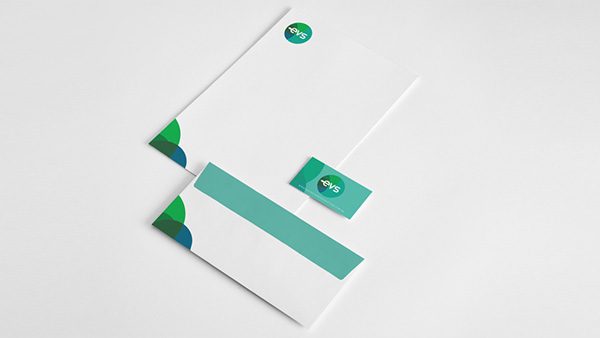
When it comes to logo design, less is definitely more. You only have to look at some of the best-known logos out there – Nike, McDonalds, Twitter – to see that simplicity works. Why does it work? Because when it’s clean and uncomplicated it communicates a clearer and more immediate message. Unfortunately, achieving effective simplicity isn’t easy – it requires some clever creativity.
Tips: Spend time trying to figure out what the main message you want to communicate is. Once you start designing, stick to a couple of elements, strong lines and two to four solid colours.

While these logos have become so iconic they now no longer need the company name or tagline – for most businesses its best to still include them.
2. Memorable
If people can’t recall your logo, they won’t remember your brand. Therefore to be effective, your logo needs to stand out from the crowd and make an instant, lasting impression. And what is the key to making an instant lasting impression? Simplicity – refer to number one. In addition, a logo can also be memorable by being different, for example like Google’s ever-changing doodles.
Tips: Make bold colour and design choices which stand out in your industry but are still in line with it. In addition, be unique – never copy another logo, especially a well-known one.

3. Timeless
Your logo also needs to be able to stand the test of time. If it’s not going to sit as comfortably in five years as it does today, you’re going to have to change it and that means potentially losing all the brand associations you have worked hard to build – and confusing your customers.
Tips: Focus on your core message and attributes – whether they are humour, knowledge or heritage – over the latest design trends. These are unlikely to change, so will always remain relevant.


Although these logos have transformed over the years, the changes have been gradual and the basic elements have remained the same.
4. Versatile
Think about all the possible places your logo will be used: your website; social media page; printed brochures; business cards; promotional material like t-shirts and pens; billboard adverts; on photocopied company documents. If it isn’t able to sit on a variety of different colour backgrounds or be reversed or resized without losing its detail, you should reconsider your design.
Tips: Imagine how your logo would look on a white background, a coloured background and sat on top of busy images. In addition, if you blew it up or shrunk it would you lose clarity or detail?

5. Appropriate
This principle covers three core aspects. To be successful your logo should align with each. Firstly, it should be appropriate to your industry – does it sit comfortably alongside competitor logos? Secondly, does it accurately represent your brand? For example, a financial services company would want a more conservative design. Finally, is it audience appropriate – will it appeal to them?
Tips: Do your competitor research – look at what colours, fonts and styles of logo they are using. Also, make sure you test your logo ideas with your target audience to gauge their reaction.

And finally, here are a couple of brands that got it wrong:

Kraft went from a simplistic two colour design (left) to a multi-coloured busy one (right) which just didn’t have the same clarity, timelessness or versatility – it soon reverted back to one similar to the original.

The London 2012 Olympics logo received a very negative reaction from the public. Its problem was that it had too many elements and tried to be too clever. As a result it was misinterpreted by many.
If you need help getting your company logo right, get in touch today.
READY TO CHAT? FIND OUT HOW WE CAN HELP